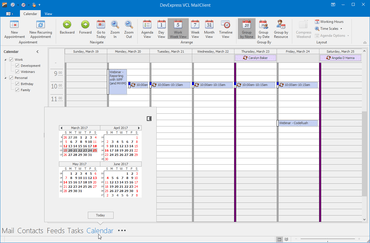
Improves Scheduler, Map and SpreadSheet controls.
Fixes
ExpressBars Suite
- Ribbon - The Customization Form fails to reset a toolbar whose caption is modified at runtime.
- Ribbon Form - Office 2016 style - The window buttons are incorrectly painted if the Colorful color scheme is applied.
- TdxBarControlContainerItem that hosts a standard or third-party control whose AutoSize property is set to True increases twice in width when displayed for the first time on the monitor whose DPI differs from 96.
- TdxBarLargeButton text and dropdown not sized correctly in multi monitor high dpi.
ExpressDocking Library
- Positioning the mouse pointer above the hybrid or touch-friendly scrollbar of a control located on a floating dock panel hides it if the panel's AutoHide property is set to True.
ExpressEditors Library
- Checking an item in a filter dropdown found in the Grid, Tree List, and Vertical Grid controls does not remove the filter condition that corresponds to the (NonBlanks) item from the filter criteria.
- TcxRichEdit - Text formatting attributes are discarded on changing the Enabled property value.
- TcxDBCombobox ignores TField DisplayFormat.
- TcxRichEdit scales badly on dpi change.
ExpressLibrary
- DevExpress controls incorrectly draw images stored within a standard VCL TImageList component if the monitor DPI differs from 96.
- The TdxHttpIndyRequest.Get function calls TIdURI.ParamsEncode instead of the TIdURI.URLEncode function to encode the specified URI.
ExpressMap Control
- Text of TdxMapCustomElement is not sized correctly (DPI problem).
ExpressPrinting System
- Grid Report Link - Chart View - View's content is scaled twice on report generation if the monitor DPI differs from 96.
- Header and Footer sizes are much smaller than in preview.
- Scheduler Report Link - An AV occurs on printing an event whose State property value is not equal to the global tlsBusy, tlsFree, tlsOutOfOffice, or tlsTentative constant.
- The "Could not convert variant of type (Array Byte) into type (double)" exception can occur on an attempt to build a report with a Grid View that has at least one column with cxRichEdit in-place cell editors.
ExpressQuantumGrid Suite
- All Views except Chart - It is impossible to change an in-place editor value if both the View's OptionsBehavior.AlwaysShowEditor and editor's Properties.ImmediatePost properties are True.
- Can not make rule with appling to invisible column.
- cxTrackBar - Dragging an in-place track bar's thumbnail has no effect.
- Layout View - An AV occurs on an attempt to change the OptionsView.ScrollBars property value if the View is stored within the TcxGridViewRepository component.
- Navigate Detail View - do not scroll automatically vertical.
- Table and Banded Table Views - A multiselect check box within the indicator cell of the first bottom-aligned pinned data row is positioned incorrectly.
- Table and Banded Table Views - Posting a value into a column whose Properties.UseLeftAlignmentOnEditing property is set to True aligns both this and all the following values to the column's left border.
- TcxCustomDropDownEdit and descendants - An in-place editor's dropdown window is incorrectly positioned if the parent column's OnInitPopup event handler updates the Grid's layout.
ExpressQuantumTreeList Suite
- Clicking a node while holding down the Shift key to extend selection and paints only this node selected if the tree list's OptionsSelection.MultiSelect property is set to True.
- Painting artifacts when activating an in-place editor for a partially visible cell after scrolling the content horizontally while another in-place editor is active.
- TcxDBTreeList - An AV occurs on posting data to the top visible node if the bound dataset is in edit mode.
- TcxVirtualTreeList - A node cannot be dropped to any parent node of its parent if the tree list's OptionsData.SmartLoad property is set to True.
- The tree list whose OptionsSelection.CellSelect property is set to False incorrectly repaints its content on pressing the Down Arrow key when the last visible node is focused.
ExpressScheduler Suite
- A resource whose ResourceID property is set to a Null value displays only events whose ResourceID property is set to this value.
- Unloading a DLL built with RAD Studio Delphi XE7 or a newer IDE without runtime packages can cause an application hangup if the DLL contains the Scheduler control.
- Visible duration of all day events imported from a Google calendar exceeds the actual duration by one day.
- Weeks View - Clicking the "more events" button prohibits switching to other Views and selecting the first day of the week.
ExpressSpreadSheet
- A Tab key press does not complete an entry in an in-place cell editor if it does not currently display the Formula AutoComplete drop-down window.
- An AV occurs on deleting a worksheet with formula expressions that include built-in functions with cell value lookup functionality.
- An AV occurs on generating an AutoFill pattern for a target cell range that includes at least one cell containing an empty string.
- Built-in functions with cell value lookup functionality recalculate slowly in response to cell data changes.
- Certain cell background styles are incorrectly loaded from an XLSX document.
- Formula Bar - The edit box incorrectly interacts with an input method editor (IME).
- Removing a worksheet does not remove a reference to it from a defined name's Scope property value.
- The "Argument out of range" exception occurs on calling a worksheet's ConditionalFormatting.Clear procedure to remove all conditional formatting rules from the worksheet if the action history is enabled.
- The "H2219 Private symbol 'SetSelectionMode' declared but never used" hint is displayed when compiling the dxSpreadSheetCore.pas unit with RAD Studio Delphi XE2 or an older IDE.
- The conditional formatting controller evaluates the "Duplicate Values" and "Unique Values" rules very slowly if they target an entire column or row with one or more blank cells.
- The control does not load a comment whose bounding rectangle is omitted in an XLS file.