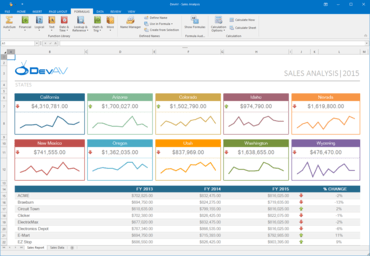
Improves Bars, Charts, Editors, Grid, Pivot Grid, Reports and Scheduler controls.
Fixes
All WinForms Controls
- An SVG Path element is rendered incorrectly when it uses a recursive reference to SvgUse.
- ControlRowSource does not allow displaying data from the Grid Control bound to ExcelDataSource/SqlDataSource.
- SVG images are not correctly drawn when the SvgBitmap.FromStream method is used.
MVVM Framework
- Setting OpenFileDialogService filter does not work in MVVM WinForms.
PDF Viewer
- Printing - The previous PdfPrinterSettings.EnableLegacyPrinting property value is lost after a non-default printer is selected in the Print Dialog.
PivotGrid Core
- Documentation - Add a note that it is necessary to call the BestFit method outside the BeginUpdate/EndUpdate method calls.
Snap
- The "Language" bar item is missing in SnapControl's Ribbon.
- The CharacterStyle.FontSize property is set to Null if this property has the same value as FontSize of the "Normal" style.
WinForms Demos
- RibbonSimplePad Demo - The combobox for Ribbon Color Scheme selection is not shown.
XtraBars Suite
- FilteringUIContext - Add the capability to update filter items when the data source data is changed.
- AccordionControl - Changing the appearance settings does not update a corresponding element.
- AccordionControl - ContextButtons are not shown if the Visibility property is changed.
- AccordionControl - Incorrect text color in FilterControl when the Office palette is applied.
- AccordionControl - InvalidPropertyPathException is thrown when SearchControl is assigned to an accordion.
- AccordionControl - When ExpandElementMode is set to SingleItem, only one group can be expanded.
- AdornerUIManager shows badges outside form boundaries when a parent LayoutControl is scrolled.
- ArgumentException is thrown when TileNavPane is used in a tabbed document.
- Bar - A foreground color becomes dark blue when the Bar.OptionsBar.DrawBorder option is disabled and the Blue skin is used.
- BarEditItem alignment changes on a click.
- BarListItem - The MenuCaption property is not marked with the Localizable attribute.
- BarManager - Bar items generated by using MVVMContext are not shown if a main menu toolbar is invisible.
- BarManager - The BarStaticItem.ItemAppearance.Hovered property property has no effect.
- Binding to grouped BarCheckItems (.BindableChecked) - Property only toggles once.
- DockManager - DockPanels cannot be resized when the Light style is enabled.
- DockPanel - The ImageUri property does not work if it is set at design time.
- DockPanel disapears after its Visibility property is changed.
- DocumentManager - Document's Ribbon is not merged into the main Ribbon if it is displayed in a floating form.
- DocumentManager - The CustomHeaderButtonClick event does not fire when all documents are closed.
- DocumentManager and TileNavPane - Error when floating and docking a document.
- FluentDesignForm - A minimized AccordionControl overlaps the HTML-Styled Form Caption.
- FluentDesignForm - Hamburger Menu does not overlap a title bar when a custom skin is used.
- FluentDesignForm - It is impossible to hide the form border.
- FlyoutPanel - The AutoValidate value is changed when the ShowPopup method is called.
- Hamburger Menu - ArgumentException occurs when collapsing the menu.
- Hamburger Menu - Flyout's scrollbar works incorrect.
- Navigation Pane - Flickering occurs when a page is selected.
- NullReferenceException occurs in the WindowsUIView designer on adding items to the Elements collection of a new tile.
- Overlay Form's position is not updated when moving an MDI parent form if its owner is an MDI child form.
- PopupControlContainer - Setting the popup size in the PopupControlContainer.Popup event handler does not work.
- PopupMenu - Introduce a Tag property to easily attach data.
- Red cross in Ribbonbar on startup.
- RibbonControl - The item text is not readable when the MacOffice style is set and the Bezier skin is used.
- RibbonForm - The Restore button is not shown in a minimized state when the Office 2016 Colorful skin is used.
- Ribbon's MiniToolBar is not shown when an application is deactivated and activated.
- TabFormControl - The TabFormControl.Appearance.Page.Normal.FontSizeDelta property settings do not influence TabForm's page caption font.
- TileNavPane - Buttons do not support SVG images.
- TileNavPane - Buttons' state is refreshed when some button's Glyph is changed.
- ToolboxControl - A line crosses a subcategory when the "The Bezier" skin is used.
- Unfocused Floating Panel uses a Dock Window Caption Color.
- XtraTabbedMdiManager - The floating form is displayed incorrectly when detaching the last tab.
XtraCharts Suite
- An empty chart layout is generated after the XYDiagram2D.ResetZoom method call in certain situations.
- An inappropriate argument scale type is set after the ChartControl layout is applied from a file.
- An unhandled ArithmeticException occurs after adding the SimpleMovingAverage indicator at runtime.
- Chart Designer - The AnimationStartMode property is not hidden when a 3D Series view is used.
- Chart Designer - The default Gantt Series scale type is not set to DateTime.
- Chart Designer - There is no capability to enter milliseconds when specifying the animation duration value.
- End-User Report Designer - Chart Designer is slow after switching to the print preview.
- RangeControl does not work in the maximized form if the ChartControl.Animate method is executed.
- SimpleDiagram3D is rendered incorrectly if a chart does not show any data.
- The NullReference exception is raised after changing the Series visibility when the ChartControl is bound to the PivotGridControl.
- Total labels are displayed twice in certain cases.
- XRChart - Series Labels in Gantt Chart are cut off.
- XRChart's SeriesTemplate does not correctly apply SeriesColorizer in certain cases.
- XtraChart - NullReferenceException occurs when DataFilter is set in certain cases.
- XtraCharts Features Demo - The DataFiltering.vb file contains errors.
XtraDiagram
- DiagramControl occasionally crashes with NullReferenceException when the item position is set in code.
XtraEditors Library
- BreadCrumbEdit - A drop-down window does not show all files and folders.
- BreadCrumbEdit - Pressing the BackSpace or Delete key doesn't remove a corresponding symbol if the popup is opened.
- CalendarControl TouchUI not respecting min/max value properties.
- CheckedComboBoxEdit - NullReferenceException is thrown on calling the RefreshDataSource method.
- Fluent Design Form - An existing AccordionControl cannot be used on a Fluent Design Form after conversion.
- FluentDesignForm - Text is not displayed correctly when AccordionControl is minimized and FilterControl is displayed.
- FlyoutPanel - A popup stays visible if its OwnerControl is hidden.
- LabelControl - An option for setting SvgImage is missing.
- MRUEdit - A foreground color becomes white on hovering over an item with the mouse.
- PictureEdit - The DrawToBitmap method does not work when DirectX Hardware Acceleration is enabled.
- RadioGroup - StyleController's Appearance.ForeColor property is ignored.
- RangeControl - The StyleController appearance settings are not applied.
- Scrollbar - Incorrect resizing when the LargeChange property value is large.
- SearchLookUpEdit's hover color differs from other lookup editors.
- SimpleButton - An assigned image loses its background transparency.
- Skin Editor generates incorrect code for loading skins stored in a BLOB-file.
- The 'CursorConverter' is unable to convert 'System.Windows.Forms.Cursor' design time exception occurs on an attempt to save a designer file when DPIAwarenessMode is set to System.
- XtraForm does not allow resizing when the Bezier skin is applied and its FormBorderEffect is set to None.
- XtraOpenFileDialog - BreadCrumbEdit is not clickable when a path of a mapped network drive is shown.
- XtraOpenFileDialog - A dialog hangs if a location in path history cannot be accessed.
- XtraOpenFileDialog - An exception is thrown when a file from the archive is opened.
- XtraOpenFileDialog does not show a passed file name.
- XtraNullReferenceException is thrown in the IButtonsPanelOwner.GetPainter method.
XtraGrid Suite
- "An item with the same key has already been added" exception occurs when a filtering drop-down menu for a column has been invoked and the GetDataSourceValue method is called in the CustomDisplayText event.
- BandedGridView - A fixed band is not exported to Excel as frozen.
- Column width increases each time a layout is restored on HighDPI screens.
- Conditional Formatting Rules Manager - Invisible columns (ShowInCustomizationForm = False) are shown in the column choosing menu.
- GridControl - A column's filter icon is not shown even if its width is sufficient to show it in The Bezier skin.
- GridControl - A gradient color is not drawn correctly for a focused row with highlighted text in DirectX mode.
- GridControl - Custom images assigned to RepositoryItemCheckEdit are not printed.
- GridControl - Flickering occurs when groups are expanded/collapsed and the Grid's background color is set to a transparent color.
- GridControl - Some rows aren't painted when DirectX is enabled.
- GridView - Group summary values are overlapped when a column is fixed and the AlignGroupSummaryInGroupRow property is enabled.
- GridView - RowHeight increases in the master view if a large image is set in the detail view editor via the EditorButton.ImageOptions.Image property.
- GridView - The column header context menu contains the active "Clear sorting" item even if the GridView.OptionsCustomization.AllowSort option is disabled.
- GridView - The GridColumn.MinWidth property increases every time the font is changed.
- GridView preview rows aren't exported as expected to excel in WYSIWYG mode.
- Group summaries are differently aligned in GridControl and Print Preview when the AlignGroupSummaryInGroupRow option is enabled.
- LayoutView - Appearance settings specified by format rules are not re-calculated when cell values are changed.
- PrintableComponentLink shows a grid caption when Show Caption is false.
- ReportGenerationExtensions - The multiline feature is not taken into account on exporting a GridView.
- Rules Manager - 'Format only unique or duplicate values' type rules are not saved.
- The RepositoryItemTextEdit item shows images incorrectly if the AllowHtmlDraw property is enabled.
- TileView - The CustomDrawEmptyForeground event does not fire after initialization if the data source is not set.
- Visual artefact in nested list views when horizontal scrolling with DirectX is enabled.
XtraLayout Suite
- A group style was changed to Card in the Metropolis and Metropolis Dark skin paint schemes.
- A group style was changed to Card in the Seven skin paint scheme.
- Visual Studio crashes after an empty space item is added to the layout.
- LayoutControl does not scroll when hovering over child controls with the mouse.
XtraMap
- An unhandled exception occurs when exporting the Map Editor's active layer data to a shapefile in certain situations.
- An unhandled exception occurs when the disk cache is full.
- Chloropleth Colorizer behavior is incorrect when two range stops are supplied.
- Export - The resulting map image quality is changed after the upgrade.
- Map Chloropleth Colorizer is not coloured correctly.
- The CacheOptions.DiskLimit property does not work.
- The MapControl.MouseMove event handler causes high CPU usage.
- The MapEllipse.CreateByCenter method behavior is incorrect when a certain InitialMapSize value is specified.
- Usability - An unhandled exception (NotSupportedException) occurs when an incorrect data provider Uri template is specified.
- Usability - There is no capability to customize the ColorListLegend border style.
- WmsDataProvider.ResponseCapabilities does not provide the root layer.
XtraPivotGrid Suite
- A custom group interval in an invisible field with an empty datasource throws an exception.
- A performance issue occurs when a large number of unbound fields is added inside the Begin/End update code block.
- An exception raises after an unbound field is added to the Pivot Grid control in Server Mode.
- Filters in group fields are ignored in certain cases when PivotGrid is bound to a local OLAP Cube.
- OLAP - Pivot Grid does not track schema changes before requesting data.
- Performance degradation with a big number of pivot grid fields and complex hierarchies in Legacy data processing mode.
- It is impossible to use the FindCell method in the CustomFieldValueCells event to remove multiple cells.
- UI hangs after existing the EditValueChanged event handler.
- Chart integration - The IncorrectAsyncOperationCallException error occurs when using the SetDataSourceAsync method.
- PivotGrid does not display columns in certain cases.
- The Prefilter, Field List and Expression Editor dialogs are shown behind a popup form where the grid is located.
- The PivotCellValueEventArgs.CreateDrillDownDataSource() method call creates and adds a data item to an empty datasource binding list.
- Unhandled exception is raised in the Visual Studio designer on closing the displayed form.
- PivotGridControl bound to a DataSet with tables connected using relations cannot apply a filter by Null values.
- Right-most Column Field Values may be displayed incorrectly if the control width does not fit into the container width.
- The Customization Form scrollbar disappears after new fields are added.
- The DXContractFails exception occurs in PivotGrid when the CreateDrillDownDataSource method is called in certain cases.
- The PivotGridField.FieldName property does not support nested properties (fot example, "value_x.value_y").
XtraPrinting Library
- ArgumentOutOfRangeException is thrown when a report is printed on a physical printer.
- Document Viewer - Certain editors of the 'Watermark' dialog don't contain values.
- PrintableComponentLink - Image transparency is lost upon designing a header/footer template.
XtraReports Suite
- An unhandled exception is thrown when Entity Framework returns DBNull.Value.
- An unhandled exception is thrown when Entity Framework returns DBNull.Value when legacy data bindings are used.
- Bindings To Expressions Converter - Arguments of an aggregate function in a formatting rule are incorrectly converted to an expression.
- CachedReportSource - PdfOutOfMemoryException is thrown when a document with a lot of images is built.
- Content Editing in Print Preview - XRCheckBox - A check mark is not completely drawn on the first mouse click.
- Document Viewer - The ArgumentOutOfRange exception is thrown when a large document is scrolled.
- Documentation - The ReportStorageExtension.AfterGetData method has an incorrect description.
- End-User Report Designer - Highlighted code blocks are barely visible (the Bezier skin issue).
- End-User Report Designer - When a control is copied and pasted via hotkeys, its Z-order has the lowest value.
- Export to DOCX - A table's content is stretched to a page width since the table columns do not have fixed width.
- Export to PDF - AcroForm fields' tab ordering sequence is incorrect.
- Export to PDF - Check Box is editable in PDF when set to Read Only before exporting to PDF.
- Export to PDF - Red X is exported to a PDF document when EditOptions.ID contains a period.
- Expression Bindings - An exception that is thrown when accessing a property does not break the report creation process.
- Expression Editor - Hidden Field is visible within an autocomplete window.
- Expressions - NullValueText is not taken into account when a summary expression returns an empty value.
- Filtering - Data is not filtered correctly when grouping is applied to a XRChart control report.
- InvalidCastException is thrown when viewing a report with bindings to abstract properties.
- NullReferenceException occurs on an attempt to change the border style in the SDI Ribbon Report Designer.
- Report Designer - A report is marked as changed after switching to Preview mode and back if ReportUnit is tenths of a millimeter and margins are set to 100.
- Report Designer - The FilterString editor should not alter original field names.
- Scripting - An incorrect chart's Diagram property is suggested in Intellisense (Visual Studio IDE).
- Subreports - Provide a way to check the source report's row count before printing a subreport.
- The DevExpress.XtraReports.v18.1.Service assembly is not available on the NuGet feed.
- XRChart - A chart is not displayed in a report if its series is filtered.
- XtraReport - Datasource components are not accessible in report scripts as private fields.
XtraRichEdit
- A bullet symbol located in a paragraph under a table cannot be removed using the keyboard.
- A table imported from HTML format has an incorrect layout when the width of all cells is specified in percent.
- ArgumentException is thrown on an attempt to set the SpellChecker.SpellCheckMode property value when this SpellChecker is used in RichEditControl.
- Certain symbols are incorrectly rendered in an output PDF document during the export from Print Preview to PDF.
- Export to DOCX - XRRichText holding an HTML table with the non-fixed table width results into non-WYSWYIG export results.
- Images are not loaded after importing the MHT document saved with RichEditControl.
- RichEditControl cannot load Strict Open Xml documents.
- RichEditControl cannot open a specific ODT document.
- Table content with the default table style specified is imported with an incorrect table style into the RichEditControl's document.
- Table text is cut during document rendering in RichEditControl in v18.1.
- Text format is lost when all RichEditControl text is replaced.
- The "Importer does not implement the IImporter interface member <DocumentFormat, bool>.CreateFormatRatingCalculator()" error occurs after the upgrade.
- The Modified property is reset after it is manually set to True.
- The RichEdit control displays a specific DOCX differently than Word.
- The table cell width is incorrectly calculated in complex tables.
- Unicode characters are lost on importing a specific Rtf document.
XtraScheduler Suite
- Time of monthly recurrence appointments isn't adjusted in accordance with DST settings.
- OutOfMemoryException is thrown if the visibility of a form with SchedulerControl is changed for a number of times.
- ResourcesTree resources aren't synchronized with SchedulerControl resources when the FieldNameSort proprety is used.
- An extra page is not created for print output and resources are not aligned properly.
- Adjacent appointments look merged when the Office 2016 skin is used.
- An exception is thrown after scrolling by the mouse wheel button.
- An exception occurs on an attempt to assign Labels' DataSource at design time.
- Appointments are added in incorrect order when SchedulerDataStorage is used.
- Appointments are added incorrectly in the Week view when SchedulerDataStorage is used.
- Appointments are printed incorrectly when SchedulerDataStorage is used.
- Flyout is not shown when a small appointment is hovered with the mouse cursor.
- Null is posted to an underlying data base when the Update command is invoked after an appointment is dragged.
- Resources are not sorted after sorting data in ResourcesTree.
- ResourcesTree doesn't display data when SchedulerDataStorage is used.
- Text in the Auto Filter Row is overwritten after a key press.
- SchedulerDataStorage - An exception is thrown when a user drags an appointment based on an XPO object to a future date.
- SchedulerDataStorage - Resources are not shown after mappings are specified.
- SchedulerDataStorage - The Appointment.CustomFields collection is empty.
- SchedulerMainDemo - An exception is thrown when the main form is opened at design time.
- The FetchAppointments event is raised when a new appointment is added.
- The EditAppointmentFormShowing event is raised twice when a user double-clicks the Scheduler.
- XmlException is thrown when a blank XML file is loaded.
XtraSpellChecker
- ArgumentOutOfRangeException on an attempt to focus a control containing text with spelling errors.
XtraSpreadsheet
- Provide the capability to submit the reference editor value and restore the initial dialog state with the Enter key.
- References to merged cells in formulas are generated incorrectly.
- StackOverflowException occurs when inserting a lot of rows in a specific document.
- The ComboBox button is cut if a cell with the list data validation is located in the rightmost frozen column.
- The Doughnut chart with the incorrect data labels position can be created after applying the predefined layout.
XtraTreeList Suite
- A node is dragged when its editor is closed and DragDropBehavior is used.
- AccessViolationException is thrown when the DirectX mode is used.
- FocusedNodeChanged is not triggered.
- A node indent with a row indicator is filled with a focused node's background color if the latter is semi-transparent.
- A white rectangle is shown when scrollbars are visible and the ForceDirectXPaint method is called.
- An exception occurs when a search is performed using the Find Panel after a node is drag-dropped between TreeLists.
- Black rectangles are shown on re-sizing if the DirectX rendering mode is enabled.
- Drag and Drop icons are missing when the ForceDirectXPaint method is called.
- NullReferenceException is thrown on an attempt to collapse/expand an invisible node.
- NullReferenceException is thrown when the TreeListNode.Expanded property is set in the TreeList.AfterExpand event handler.
- The TreeListColumn.FieldNameSort property is not in effect until the TreeListColumn.OptionsFilter.FilterBySortField property is set to DefaultBoolean.True.
- TreeList.SelectionChanged is triggered on Auto Filter Row selection when there are no selected items.
- XtraTreeList - An expand button image of the focused node is not visible when the ShowIndentAsRowStyle and InvertSelection options are enabled.
XtraVerticalGrid Suite
- PropertyGridControl - Display text set in the RepositoryItemColorPickEdit.CustomDisplayText event handler is not taken into account for grid cells when an editor is not active.
- PropertyGridControl - It's impossible to edit a decimal property when "ActiveViewType" is set to "Office".
- PropertyGridControl - It's impossible to edit a string property when "ActiveViewType" is set to "Office".
- PropertyGridControl - An editor assigned to RowEdit is not taken into account in OfficeView.
- Scaling problems when a window's font is changed.
- Rows are not dragged when the Customization Form is opened.
- Rows have small height on High DPI.
- The expand button is not shown when its category row is selected.
- The number of GDI objects grows when a row is dragged in the Customization Form.
- The System.ArgumentException exception occurs when the CopyToClipboard method is called and multiple cell selection is enabled.